Step 1: Unscrew the securing screw in the middle of theelevation turret using a coin or similar object.

Step 2: Loosen the three screws on the black plasticlimit block and remove the plastic block.

Step 3: Install the previously removed turret back in place.

Step 4: Go to the shooting range and set your desired shooting zero.

Step 5: Reinstall the limit block, ensuring that the black protrusion is on the right side of the brass protrusion.

Step 6: Tighten the three screws that were previouslyremoved,making sure not to overtighten.

Step 7: Reinstall the turret back in its original positionand align the "0" mark with the center point.

Step 8: Install the securing screw back in place.

Having completed the turret setup, you can now swiftly and precisely return to this zero point whenever needed.